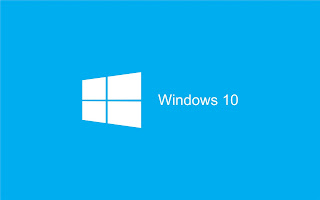How to Bypass iCloud Activation Lock using Fiddler (Step by Step Guide) 2019

The whole process will take about 5 -10 minutes and after that you will be able to use the iPhone but before that lets just take a look at what is icloud activation lock If you want to open your iphone without this software or you do not have access to computer you can use these ACTIVATION Keys to Bypass iCloud Activatiom lock but that only works with iphones with ios 8 + Click here to Bypass iCloud Lock with Activation Keys directly from Locked iPhone . If you want to Bypass it with software follow the steps mentioned below. What is iCloud Lock ? iCloud locked iPhone actually means that it has been stolen or lost and was not returned to the original owners of that iPhone so to not provide any unathorized access to the iPhone it is often icloud locked. You may see these devices up on several websites such as Ebay and they are pretty cheap because you cannot acess them. But no worries we have got the right solution for you to crack the lock....